1 >>> consonantRegex = re.compile(r'[^aeiouAEIOU]')2 >>> consonantRegex.findall('RoboCop eats baby food. BABY FOOD.')3 ['R', 'b', 'c', 'p', ' ', 't', 's', ' ', 'b', 'b', 'y', ' ', 'f', 'd', '.', '4 ', 'B', 'B', 'Y', ' ', 'F', 'D', '.']
7.1 不用正则表达式来查找文本模式
7.2 用正则表达式查找文本模式
正则表达式,简称为 regex,是文本模式的描述方法
7.2.1 创建正则表达式对象
7.2.2 匹配 Regex 对象
1 >>> phoneNumRegex = re.compile(r'\d\d\d-\d\d\d-\d\d\d\d')2 >>> mo = phoneNumRegex.search('My number is 415-555-4242.')3 >>> print('Phone number found: ' + mo.group())4 5 6 Phone number found: 415-555-4242 7.2.3 正则表达式匹配复习
1.用 import re 导入正则表达式模块。
2.用 re.compile()函数创建一个 Regex 对象(记得使用原始字符串)。
3.向 Regex 对象的 search()方法传入想查找的字符串。它返回一个 Match 对象。
4.调用 Match 对象的 group()方法,返回实际匹配文本的字符串。
7.3 用正则表达式匹配更多模式
7.3.1 利用括号分组
>>> phoneNumRegex = re.compile(r'(\d\d\d)-(\d\d\d-\d\d\d\d)')>>> mo = phoneNumRegex.search('My number is 415-555-4242.')>>> mo.group(1)'415'>>> mo.group(2)'555-4242'>>> mo.group(0)'415-555-4242'>>> mo.group()'415-555-4242' #如果想要一次就获取所有的分组,请使用 groups()方法,注意函数名的复数形式>>> mo.groups()('415', '555-4242')>>> areaCode, mainNumber = mo.groups()>>> print(areaCode)415>>> print(mainNumber)555-4242 7.3.2 用管道匹配多个分组
1 >>> heroRegex = re.compile (r'Batman|Tina Fey')2 >>> mo1 = heroRegex.search('Batman and Tina Fey.')3 >>> mo1.group()4 'Batman'5 >>> mo2 = heroRegex.search('Tina Fey and Batman.')6 >>> mo2.group()7 'Tina Fey'8 #Batman 和 Tina Fey 都出现在被查找的字符串中,第一次出现的匹配文本,9 将作为 Match 对象返回。 1 >>> batRegex = re.compile(r'Bat(man|mobile|copter|bat)')2 >>> mo = batRegex.search('Batmobile lost a wheel')3 >>> mo.group()4 'Batmobile'5 >>> mo.group(1)6 'mobile' 7.3.3 用问号实现可选匹配
1 >>> phoneRegex = re.compile(r'(\d\d\d-)?\d\d\d-\d\d\d\d')2 >>> mo1 = phoneRegex.search('My number is 415-555-4242')3 >>> mo1.group()4 '415-555-4242'5 >>> mo2 = phoneRegex.search('My number is 555-4242')6 >>> mo2.group()7 '555-4242' 7.3.4 用星号匹配零次或多次
1 >>> batRegex = re.compile(r'Bat(wo)*man') 2 >>> mo1 = batRegex.search('The Adventures of Batman') 3 >>> mo1.group() 4 'Batman' 5 >>> mo2 = batRegex.search('The Adventures of Batwoman') 6 >>> mo2.group() 7 'Batwoman' 8 >>> mo3 = batRegex.search('The Adventures of Batwowowowoman') 9 >>> mo3.group()10 'Batwowowowoman' 7.3.5 用加号匹配一次或多次
7.3.6 用花括号匹配特定次数
1 >>> haRegex = re.compile(r'(Ha){3}')2 >>> mo1 = haRegex.search('HaHaHa')3 >>> mo1.group()4 'HaHaHa'5 >>> mo2 = haRegex.search('Ha')6 >>> mo2 == None7 True 7.4 贪心和非贪心匹配
1 >>> greedyHaRegex = re.compile(r'(Ha){3,5}')2 >>> mo1 = greedyHaRegex.search('HaHaHaHaHa')3 >>> mo1.group()4 'HaHaHaHaHa'5 >>> nongreedyHaRegex = re.compile(r'(Ha){3,5}?')6 >>> mo2 = nongreedyHaRegex.search('HaHaHaHaHa')7 >>> mo2.group()8 'HaHaHa' 7.5 findall()方法
1 >>> phoneNumRegex = re.compile(r'\d\d\d-\d\d\d-\d\d\d\d') # has no groups2 >>> phoneNumRegex.findall('Cell: 415-555-9999 Work: 212-555-0000')3 ['415-555-9999', '212-555-0000'] 如果在正则表达式中有分组,那么 findall 将返回元组的列表
1 >>> phoneNumRegex = re.compile(r'(\d\d\d)-(\d\d\d)-(\d\d\d\d)') # has groups2 >>> phoneNumRegex.findall('Cell: 415-555-9999 Work: 212-555-0000')3 [('415', '555', '1122'), ('212', '555', '0000')] 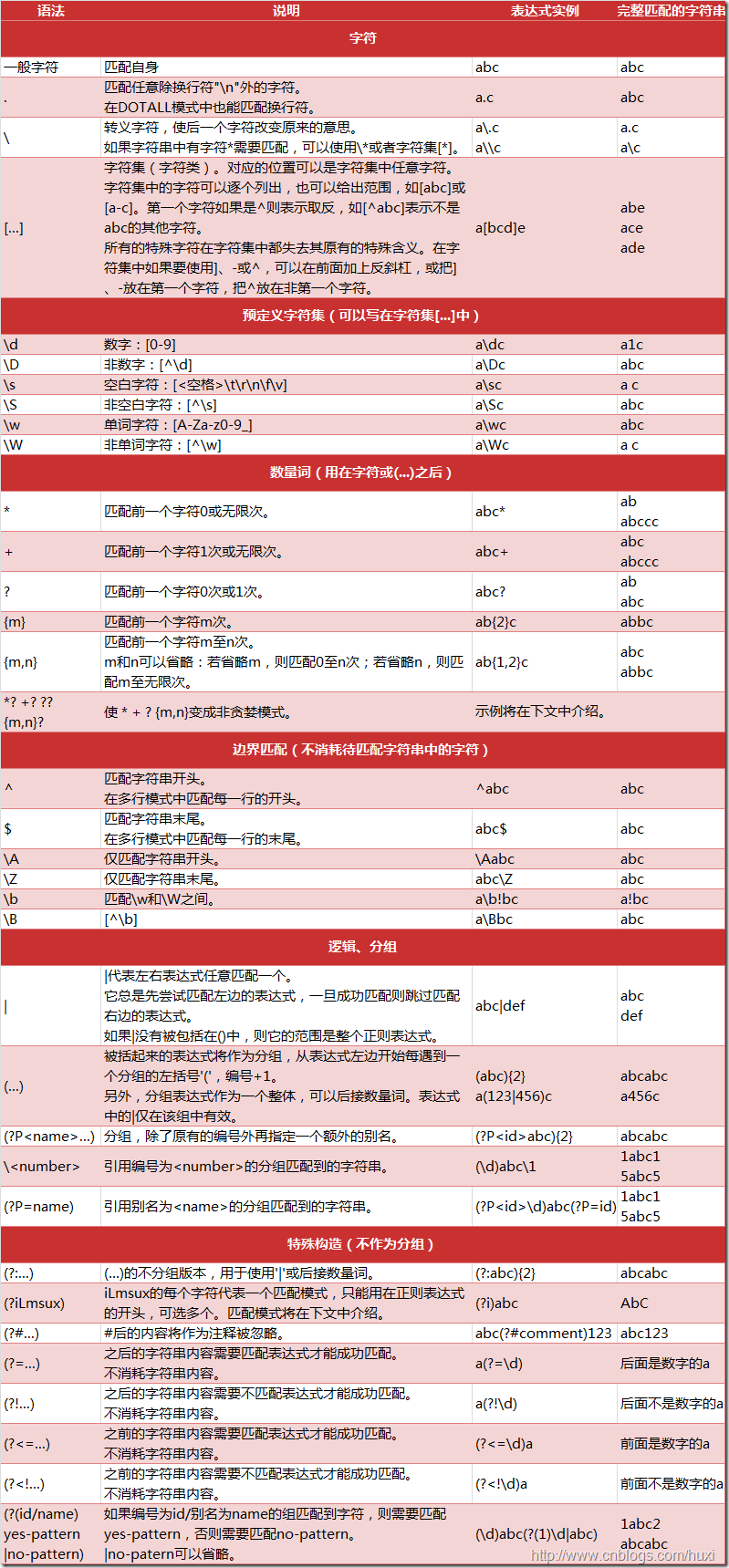
7.7 建立自己的字符分类
字符分类[aeiouAEIOU]将匹配所有元音字 符,不论大小写
1 >>> vowelRegex = re.compile(r'[aeiouAEIOU]')2 >>> vowelRegex.findall('RoboCop eats baby food. BABY FOOD.')3 ['o', 'o', 'o', 'e', 'a', 'a', 'o', 'o', 'A', 'O', 'O'] 通过在字符分类的左方括号后加上一个插入字符(^),就可以得到“非字符类”。 非字符类将匹配不在这个字符类中的所有字符
1 >>> consonantRegex = re.compile(r'[^aeiouAEIOU]')2 >>> consonantRegex.findall('RoboCop eats baby food. BABY FOOD.')3 ['R', 'b', 'c', 'p', ' ', 't', 's', ' ', 'b', 'b', 'y', ' ', 'f', 'd', '.', '4 ', 'B', 'B', 'Y', ' ', 'F', 'D', '.'] 7.8 插入字符和美元字符
正则表达式 r'^Hello'匹配以'Hello'开始的字符串。
1 >>> beginsWithHello = re.compile(r'^Hello')2 >>> beginsWithHello.search('Hello world!')3 <_sre.SRE_Match object; span=(0, 5), match='Hello'>4 >>> beginsWithHello.search('He said hello.') == None5 True 正则表达式 r'\d$'匹配以数字 0 到 9 结束的字符串
1 >>> endsWithNumber = re.compile(r'\d$')2 >>> endsWithNumber.search('Your number is 42')3 <_sre.SRE_Match object; span=(16, 17), match='2'>4 >>> endsWithNumber.search('Your number is forty two.') == None5 True 正则表达式 r'^\d+$'匹配从开始到结束都是数字的字符串
1 >>> wholeStringIsNum = re.compile(r'^\d+$')2 >>> wholeStringIsNum.search('1234567890')3 <_sre.SRE_Match object; span=(0, 10), match='1234567890'>4 >>> wholeStringIsNum.search('12345xyz67890') == None5 True6 >>> wholeStringIsNum.search('12 34567890') == None7 True